Tips and Tricks
Printing: V4000 and V8000 white films are digitally printable across UV, solvent, eco-solvent and latex printers with great visual performance. Be aware that reflective films cannot be profiled in solvent and latex printing equipment due to the light reflecting back into the spectrophotometer. We recommend using a profile for Gloss Cast material such as MPI 1105 as a base starting point. It may be necessary to make a few adjustments to the presets to attain the perfect visual result. After printing on the material, we do recommend using a DOL1360Z or DL6460 series laminate to ensure ink durability and protection. (ICC Profiles)
Cutting: When running the reflective films through a plotter, it will be necessary to ensure you have a fresh 45°-60° blade. A 60° blade is recommended for Prismatic sheeting. It is important to keep a clean, sharp blade, because dull blades or incorrectly angled blades can cause fraying and/or tearing, as well as less-than-smooth edge cuts. Also note that reflective films will contour cut well down to 2 inches. (Plotter Cutting Tips Bulletin)
Installation: Avery Dennison reflective films now come with an option of EZRS™. “EZ” is the Easy Apply, bubble free air egress technology, and “RS” is the Repositionable/Slidable Adhesive Technology. The films are more resistant to bruising than the competition, and solid construction reflective films for vehicle applications do not require edge sealing. See Justin Pate’s video for installation tips regarding V4000.
Reflective films will increase brand awareness, both day and night visibility and most importantly, safety. It is worth the time and energy to learn how to print, cut and install reflective films, bringing the WOW factor to your customers.
Avery Dennison has support information available along with samples of reflective to help you showcase the options to your customer. Please reach out to your local Avery Dennison Sales or Technical Support person for more information or if you have further questions.