Since the weather's getting warmer, we thought we'd give you some tips on installing boat wraps. The same great vinyl you use for vehicle wraps - Avery MPI 1005 Supercast Series - can be used for boat wraps. We do recommend you use MPI 1005 Supercast Easy Apply or Gloss Opaque LTR and DOL 1000 Series laminates for durability and protection.
Customization has moved into almost every area of our lives, especially with the improvements in vinyl and digital printing capabilities – virtually anything from laptops, helmets, guitars, water bottles, cars, boats, sand rails and ATV’s can be wrapped. And wrapping a boat is an easy and cheaper way to update the graphics on a boat, which can look outdated after a couple years.
Fishing boats are a major source of a large number of boat wraps because all anglers registered for BASS Elite Series, Bassmaster Major, and Bassmaster Classic events must have a wrapped boat. Many amateur bass fishermen are wrapping their boats and garnering sponsorships from advertisers.
So what do you need to know when you go to wrap a boat?
- The first thing to do is make sure the boat is absolutely clean and free of oils that it may have picked up from being in the water as well as from the silicone material used to release it from the mold during manufacture.
- The learning curve for applying boat wraps is similar to the learning curve for installing vehicle wraps. Once an installer masters the process of efficiently applying the film, they just need to learn how the vinyl works with the surface of the boat.
Consider taking a wrap class like the Mutoh “Hands-On School of Wrap” from Justin Pate. “I learned more in 3 days at MUTOH’s ‘Hands On School of Wrap’ than I have in the last year and half, trying to figure things out on my own. I've already put Justin's techniques (UGIS) to use and it's amazing how much easier and faster installations go. We wrapped a bass boat in 7 hours after taking the class. My way would have taken at least 15 hrs. Unreal. Thank you.” Matt McDonald, Owner of Premier Wraps, based in Fontana, Calif.
- Designing graphics for a boat is one of the most complicated parts of boat wraps. Designers must take the shape of the boat into consideration. Boats have a curve as you transition from the side to the bow of the boat and this curve must be accounted for in the design otherwise the installer will be short on material during application.
One suggestion that seems to work well is to make paper templates of the boat before starting the design.
- The placement of seams and sealing the edges of the graphics for boat wraps is of great importance. The seam should face the back of the boat so that the water does not catch the edge, which could ultimately cause a failure. The same is true for edge sealing. The edge sealer will help prevent water from getting under the graphic and damaging adhesion.
- After installation, we recommend waiting for 24 hours before putting the boat in the water.
- One final concern is to make sure the components of the boat are put back together correctly if they are removed. i.e. make sure the rub rail is reinstalled correctly. The screws under the rub rail are important because they typically hold the upper and lower portions of the boat together.
Check out photos of a 38’ Scarab that Premier Wraps designed, printed and installed with Avery MPI 1005 Supercast Easy Apply earlier this year on our Facebook page, http://www.facebook.com/AveryDennisonGraphics. It’s a big boat!
Printers using solvent, mild solvent or eco-solvent inks are the best option for boat graphics. The solvent inks are flexible and can conform to the boat without worry of the inks cracking. Avery Graphics has tested the most popular printer/ink combinations and any printer/ink combination that is part of the Avery Graphics ICS Performance Guarantee program can be used for printing boat graphics. Warranty information is provided in the Digital Media Selector and on the Resources page of www.na.averygraphics.com.